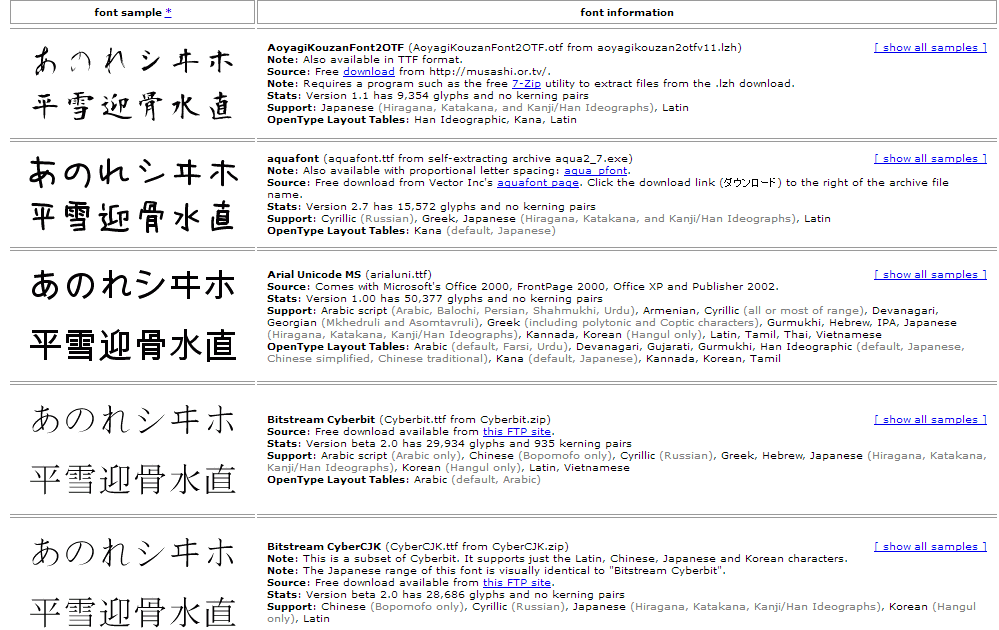
Phần font này là bổ sung thêm cho những bạn sau khi đã cài đặt Windows XP hay Vista dù full hay không full thì hiện giờ font chữ vẫn chưa đầy đủ được. Bạn cần cập nhật thêm những font ở dưới đây thì gần như bạn đã có đầy đủ font Nhật Bản.
Windows XP
1. Click the "Start Menu" and chose the "Control Panel".
2. Click "Date, Time, Language and Regional Options" icon.
3. Select "Add other languages"
4. You should see the "Regional and Language options" dialog box appear. Click the languages TAB from the top.
5. Click on the "Install files for East Asian Languages" check box. You should also see the "Text services and input languages" dialog box.
6. In "Text Services and Input Languages" dialog box we need to add the Korean IME and the Korean Keyboard components.
7. Click the "Add..." button. You should now see the "Add Input Language" dialog box.
8. Chose "Korean" in the "Input language" dialog box.
9. While still in the "Add Input Language" dialog box, check the "Keyboard layout/IME" check box and chose "Korean Input System (IME 2002)" in the drop down dialog box.
10. Click the "OK" button. You should end up with a "Korean" entry under "Installed Services".
11. Be sure that there is also a keyboard entry under "Korean" and that it is the "Korean Input System (IME 2002)" and NOT just "Korean".
12. Finally click the "OK" button.
13. You may be asked to put your Windows XP CD-ROM in the CD drive so that the relevant files can be copied across to your hard drive.
14. After rebooting you should now see the IME icon in your task bar. Using the Korean IME in Windows XP is exactly the same as with Window 95/98/ME, except that the IME icons in the task bar look a little different.
Windows 2000
1. Choose Start → Settings → Control Panel → Regional Options → General → Language Settings for the System → Korean
2. Click on the Set Default button.
3. Under the same General tab → System Locale → Korean
4. Click on the Apply and OK buttons.
5. Restart the system.
6. Choose Start → Settings → Control Panel → Regional Options → Input Locales → Korean
7. Click on the Set Default button.
Windows 95 / 98 / ME
1. Go to the Windows IME page.
2. Choose the option Microsoft Global IME 5.02 for Korean - With Language Pack.
3. After installation, if you are asked to "insert a CD", use your Microsoft Office CD.













==========> Và đây là link cho những ai cần download FONT :
Xem hiển thị tại đây.
Japanese Unicode Font => Tổng Hợp & Bổ Sung All Font Chữ Nhật Bản
Bạn đang xem một trong các bài viết tại Chuyên Mục FontJapanesePhanMemUnicode. Và đây là địa chỉ link bài viết http://www.c10mt.com/2012/12/japanese-unicode-font-tong-hop-bo-sung.html . Tâm Gà xin cảm ơn bạn đã theo dõi bài viết này. Đừng quên nhấn LIKE và Chia Sẻ để ủng hộ Tâm Gà nếu bài viết có ích !

